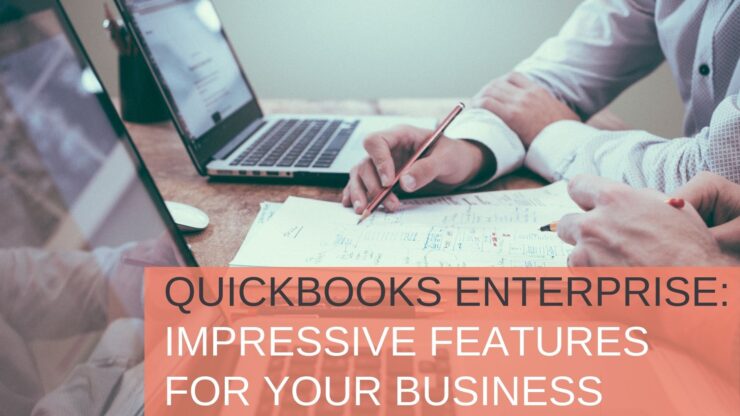With Quickbooks, accounting has become simpler than anything. Quickbooks offers different versions and Quickbooks enterprise is one of them. It is a great choice for small and medium-sized businesses. The Quickbooks enterprise will help you to perform all the end-to-end accounting operations and you do not need to implement ERP for it. With this, you get different integrated features like payrolls, tracking inventory, payables. Other than this, with the help of the advanced features provided in the application, you can also tailor the application according to the industry for which you need to choose the application.
Moreover, Quickbooks enterprise is an all-in-one package offering you different features like inventory, reporting, and finances, vendors, payrolls, and employees. In this article, we have provided you with some impressive features for which we suggest you using Quickbooks Enterprise for your business. Check out the complete article to know in detail.
Features of Quickbooks Enterprise
Now, we are aware that the requirement of every business is different and Quickbooks enterprise offers you with different features to tailor the application for your business. Below we have mentioned some of the impressive features of the Quickbooks enterprise.
Advanced Inventory
You no more need to add the stocks individually. You can do it automatically for you. Also, you do not have to worry about the maximum or minimum stock level, you can choose the advanced prices rules according to your needs based on the customers, vendors, items, or some other combination. This feature can benefit you in the following ways:
- The data entry is done with the help of scanning the inventory or the serial numbers. This makes it more accurate.
- There is also a barcode present.
- You can also verify, check, or access the supply chain anytime.
- Also, you will be able to track the inventory location when the inventory items are in transit.
- Moreover, you will be able to find the inventory task. Also, you can report them with the help of the Quickbooks inventory center.
- You will be able to track hundreds of products and also, check the status of your inventory.
- Also, you can modify the quantity of the items and you can make the accommodation for special requests of your customers.
- You are going to face few shipping and inventory errors with the help of the enterprise solution.
Customized Reports
Now, you can easily customize the reports according to your requirements. You will get 150+ customized reports that you can use to manage your data internally or externally. Other than this, you can manage the finances also including the income transactions or the bank account transfers. You can get it all in a single place. After preparing the reports, you can also save them in the required format and export them when needed. You are going to get different standard reports including forecast vs actual budget, customer average days to pay, statement of cash flow or profit and loss. Other benefits include the following:
- If needed, you can combine the reports from different files.
- It becomes easier for you to create a financial statement of a value of 150$ in which you do not need to pay any extra cost.
- You can create reports according to your needs.
- Easily keep track of your expenses and pay the bills.
- Also, you can download the transactions of your credit and debit cards when needed.
- You can also keep track of your assets like your system or different other types of equipment of the office.
- There is no hustle in preparing the taxes.
User Role Permissions and Job Costing
With the help of the Quickbooks enterprise, you can also assign roles to the users so that they can access the information according to the need. This information is needed for the professional and performance growth of the employee or the user. You can do the following:
- There is a central access feature provided that you can use and create different user profiles. Also, you can grant permissions according to the user’s needs.
- Other than this, there are different templates available to set up the user profile easily.
- Moreover, you can use the advanced permissions and access 115+ roles and permissions.
Now, when it comes to job costing, you can verify and control the cost of your products. It can be helpful to track the expenses or find the profit.
Vendors and Purchasing
The next feature of Quickbooks enterprise is the purchasing and vendor module. With the help of the stock status, you will be able to check if there is any need to order any item again. Also, you can classify the items according to different classes to make them more accurate and easier to manage. Other than this, you will be able to create an invoice for different customers. You can also track different vendors. Other benefits include the following:
- Easier to find the information of the vendor
- You can make and send the purchase orders
- Using foreign currencies
- Also, you can track the part number of the manufacturer.
- It becomes easier to set up and integrate the TrueCommerce EDI.
- Change or add different customers.
- You can also set the price according to the need or set the billing level.
Productivity Tools
Now, the list limit in Quickbooks enterprise is higher than the other versions. You will be able to check the bills, transactions, invoices. With these, you can attach the receipts or other documents by simply dropping and dragging them. Other than this, the application will carry out the major time-consuming tasks for you. Also, it supports up to 30 users so that you can scale the business according to the requirement.
Employees and Payroll
With this module, you can manage the employee information or their payrolls. Following are the benefits of this module.
- You can find the information of the employee easily.
- Also, there are different payroll tools provides that you can use to set up the new employee payroll or automating the payroll
- Moreover, you can track the contractor or the employee’s time.
- Anybody can access the employee information securely on Quickbooks.
- You will also get comprehensive reports for managing the employees.
- Moreover, you will be able to print different federal forms or forms related to employee management.
Support
You may face different issues while using Quickbooks enterprise. Some common errors like Quickbooks sync manager error, Quickbooks payroll error, Quickbooks won’t open cam occur. To resolve the issue or to know how to use the application, you can call on the toll-free numbers of Quickbooks. There is email and phone support provided. You will also get training to use the application for your business. So, whenever you get stuck anywhere, they will be available for you.
Final Words
Surely, Quickbooks enterprise has some great features that are suitable for your business. No matter if you own a small-sized business or a mid-sized business, Quickbooks enterprise can be helpful. Other than this, you will get 24×7 support to help you resolve different common issues like the Quickbooks won’t open an issue or the network issue. On an overall basis, Quickbooks enterprise is a great deal for your business.