In today’s fast-paced digital world, video has become an essential tool for communication, marketing, and content creation. Managing video projects, however, presents unique challenges and complexities compared to other types of projects. Utilizing video project management software can help streamline and better organize the production process for maximum efficiency and productivity.
In this article, we will detail some best practices for using video project management software to ensure your team’s success. Keep reading to learn more.
Establish a Clear Workflow
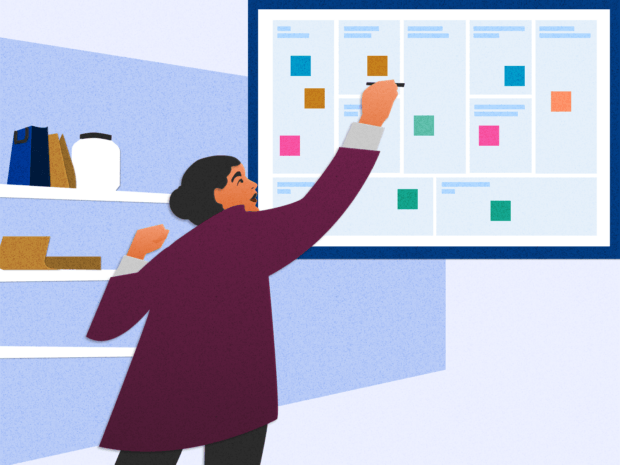
To begin with, the key to a smooth video production process is establishing a clear workflow that outlines the various stages and steps required to execute your project. This includes setting up tasks, assigning responsibilities, determining dependencies, and establishing deadlines. A comprehensive workflow allows your team to work together seamlessly, minimizing delays, miscommunications, and setbacks.
By using video project management software, your team can create customizable templates that can be easily adjusted for different projects. This software also automatically organizes tasks based on dependencies, helping to prevent bottlenecks and missed deadlines. Moreover, establishing a clear workflow ensures that each team member knows their role in the project, increasing overall accountability and commitment.
Maintain Effective Communication
Effective communication is crucial for the successful completion of any project. In the case of video projects, diverse teams comprising editors, motion graphics artists, directors, and production staff need to collaborate and share information effectively to ensure a seamless production process. Equally important is the timely exchange of feedback and the discussion of ideas, which fosters creativity and leads to high-quality video content.
Video project management software simplifies and streamlines communication within your team. Tools such as built-in chats, task commenting, status updates, and notifications keep project stakeholders up-to-date and informed. These features not only help clarify expectations and accelerate decision-making but also enable remote teams to work together effectively, saving time and resources.
Organize and Manage Resources

As video projects require various types of resources, from raw footage and animated elements to audio files, it is essential to have a centralized system for organizing and managing these assets. Properly organizing resources can make it easier for team members to access required assets quickly and avoid duplicating their efforts, resulting in a more efficient production process.
To optimize resource management, consider using video project management software that offers built-in storage, organization, and collaboration features. With a centralized and well-organized storage system, your team can easily keep track, share, and collaborate on resources, which prevents the loss of assets and ensures a more streamlined workflow.
Monitor Progress and Analyze Results
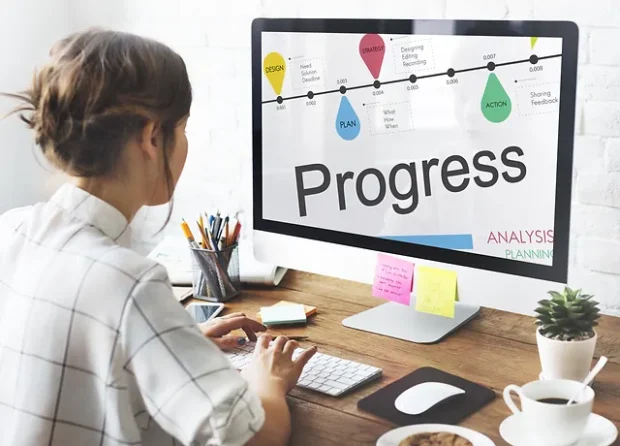
To optimize your video production process, it is crucial to monitor your project’s progress and analyze the results. Tracking your team’s progress and performance can help identify issues, bottlenecks, and areas for improvement while analyzing the results can provide insights into how well the final product aligns with the original objectives.
Video project management software often includes features for tracking progress, measuring performance, and generating reports. This information can be invaluable in understanding your team’s strengths and weaknesses and refining your workflow for future projects. By continuously monitoring and improving your production process, you can increase the overall efficiency and success of your video projects.
Overall, employing video project management software can significantly improve the organization, communication, and efficiency of your video production process. By establishing a clear workflow, maintaining effective communication, organizing and managing resources, and monitoring progress and analyzing results, you and your team can get the most out of the software and ultimately produce high-quality video content. Consider implementing these best practices to enhance your team’s productivity and success in the world of video production.




























