Virtual reality has progressed in recent years. Games of this style have started to become very popular thanks to the YouTube community. There are also more and more games with better graphics and better implementation of virtual realities. This means that players now have a much better experience than before.
The concept of virtual reality has been current for several decades, but VR headset devices are available widely. The term of use of the newer user is newer. In the last few years, a phenomenal selection of these devices has emerged. They allow you to experience virtual reality in combination with your computer or mobile phone. Read the rest of the text on how you can further enhance your VR experience.
1. Clean the computer

Dirt that accumulates in your computer or console over time will not contribute to the poor appearance of the device, but will also lead to an elevated temperature in your hardware. All dust and other dirt collects in the corners that enter the computer due to the operation of the fan. This significantly slows down your computer and degrades its performance. Think of this device as a car engine. When it’s hot, it won’t work as usual. In that case, you can look for a technological solution such as compressed air cans. This is one of the best ways to remove dust, hair and other debris from the case. Of course, handle the vacuum cleaner and other items carefully if you do not want to loosen the computer components.
Too aggressive blowing is a bad method of removing dust. Instead, use cotton swabs to remove congested dust or something equally safe. It is recommended that you clean your computer at least once a year. In this way, not only will your computer run faster, but you will also extend its lifespan. There are several symptoms that unequivocally indicate that you need to clean your computer. Warm or hot housing, slow booting are just some of the symptoms.
2. Remove unnecessary programs
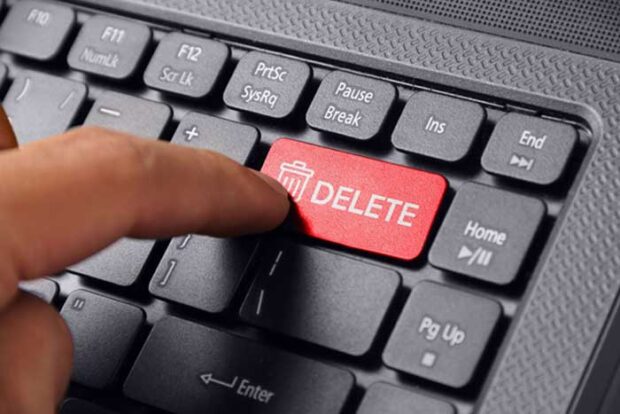
The operation of your device does not depend only on regular external cleaning. In fact, you need to pay more attention to the maintenance of your computer system. This means that you will regularly clean it from unnecessary programs. If you use your computer often, there are certainly programs that you have used several times and you no longer need. For example, these can be trial versions of software, programs, etc. Either way, get rid of it on time.
In this case, you will check the status of your computer every few months. Pay special attention to apps that consume a lot of resources. If you are careful, you will prevent downtime. It is also important to clean the operating system and update everything. If you are unsure, leave it to the professionals.
3. Experiment with camera mode
To have as much fun as possible, try different camera modes. This way you will understand which mode gives you the most realistic feeling. The camera is a very important factor, because the screenshots reflect the action you should experience. So consider this item.
4. Find the appropriate frame rate

This is a very important item that has a great impact on the overall experience. Maintaining frame rate is key to a good experience. Otherwise you will see duplicate pictures and similar things. To prevent this, check the current frame rate and take corrective action if necessary. It is very easy to adjust the settings. Do this as needed and periodically check the frame rates. For example, flying a plane and moving around the airport is more demanding than other activities. Remember that frame rate varies depending on where you are and what you are doing.
Fortunately, you can always improve the frame rate by adjusting the graphics quality. Select the main menu and select a setting. To achieve finer control, adjust the individual settings. We must note that some settings depend on others. This means that it will not take effect until the others are launched. See the description of each setting before doing anything.
5. VR quality adjustment

Within the settings, try to manage the settings carefully because you can make a negative impact instead of a positive one. Visual quality is very easily impaired, as the VR quality setting changes the resolution of the entire image displayed to you. If you lower the quality too much, everything will be displayed in a smaller size. However, if you zoom in too much, the whole image stretches and you get a zoom effect. This creates very ugly artifacts.
6. VR gadgets
VR should present before our eyes a world that is not real and introduce us to the unlimited possibilities of the most fantastic life experiences. With popular gadgets you will experience many new features. These devices have drastically changed a number of industries, and some of the most significant shifts have occurred in gaming. Now you can have the same experiences and sensations as in real life. This means that you will immerse yourself in this environment through your senses. All you need to do is get the right headphones and a Woojer Vest. You never heard of Woojer Vest?! You have to learn more about it below:
There are several types of VR headsets you can buy. For example, you can opt for a stereoscopic screen that has high refresh rates and 90 degrees. This model will allow you to accurately simulate, but you will have to spend a little more money on it. It is a very worthwhile investment because there will be no lag in physical movement or displaying the image on the screen. If you get a quality model of headphones and Vest, you will have a completely realistic feeling that can last for hours.
Conclusion:
Thanks to this technology, you can have a completely new experience. If you once wanted to jump on the moon, dive with sharks or explore the African expanse, now you can do it with technology. Virtual reality gives you much more than that if you know how to use it. VR has already penetrated deep into our lives and is an integral part of the gaming industry. So put a helmet on your head and embark on your favorite adventure, because now you know how to improve your gaming experience.




























