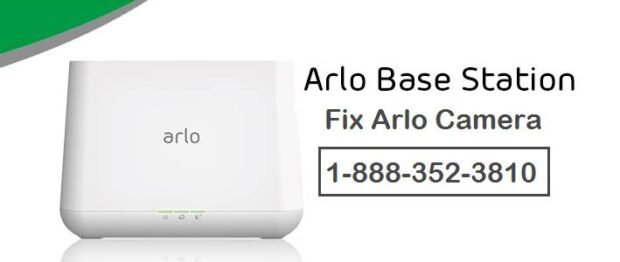Resolving technical issues are no less than a cumbersome task when it comes to Arlo camera. To help its customers, the company offers 24*7 customer service which is especially dedicated to customers who want quick service. Though, there are a few issues which can be fixed using the DIY method. Issues like Arlo base station offline, unable to log in, can’t stream live footages, and a few more can be fixed applying some common practices. If you are an Arlo user and keen to know such methods, then this guide is specially meant to you. We have precisely described how you can get rid of base station offline issue.
What is Arlo base station offline issue?
Is your base station’s LED not blinking even after you configure it? Is your Arlo Base Station sync process getting failed and you can’t see a solid green LED? This is the indication that your base station is offline and you need to apply some common methods to get it fixed. You can also seek for expert’s help if you are not so friendly with the technical products and their terms.
What are the causes behind Offline issues?
Before troubleshooting any technical issues, it is necessary to understand its root cause as only then you can eradicate it for permanent.
- Slow internet connection: Slow internet can cause this issue. With a fast internet connection, your base station can be easily connected while a slower connection can interrupt this process.
- Improper configuration of base station: Make sure you have followed proper configuration steps. A single mistake can cause the Arlo base station offline issue.
- Firmware update: Without an updated firmware, you cannot connect your base station. To make it possible, check if any firmware is yet to be updated or not.
These are the possible reasons that can make your Arlo setup unsuccessful. To get rid of them, follow the troubleshooting below given steps.
Also, Read: Security Solution for Businesses
Follow these troubleshooting steps to fix Arlo base offline issue
1. Check the Ethernet cable connection
Before heading to the major troubleshooting step, it is good to check some common things such as the connection of Ethernet cable. Check if the cable is properly connected to both router’s and base station’s end. If the connection is loose, then insert it again and check if the LED glows or not.
2. Power Cycle the Base station
Giving a power cycle to your base station can make you out of this situation. To do this, plug out the power adapter and reconnect it. Next, after a while check if the LED blinks to solid green or not. If it does not then follow the next step.
3. Check 443 and 80
Both these ports should be open on your router.
4. Reset Arlo base station
If nothing works, then reset your base station and put it at its default value. When you do this, your base station will become a brand new product.
5. Connect with the service team
If nothing above worked, then the last but an easy solution is to contact the service team. They are 24/7 available to help their customers. They have advanced knowledge of fixing the issue, and they can help you with everything related to Arlo camera. Additionally, you can have detailed information about the product and its pricing.