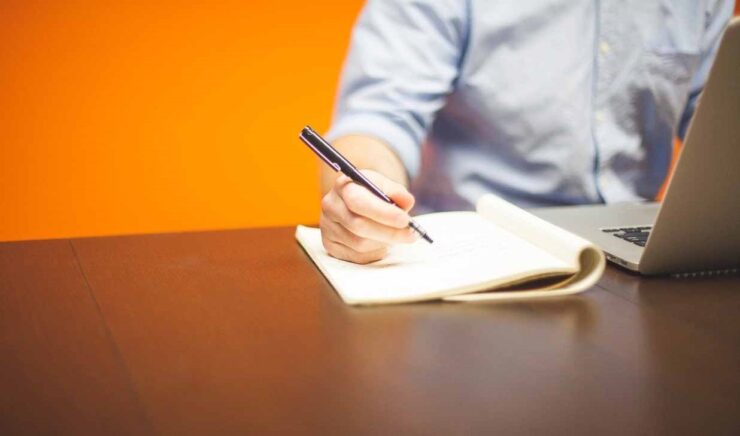While pure English is not a must in everyday life, make sure your grammar is correct in documents, PDF editor, communication, and long-distance delivery to give your work a professional feel.
Fortunately, we no longer have to rely solely on tools like Microsoft Word’s spell checker. From browser extensions to web apps, there are a variety of options to choose from based on your needs and budget.
The Best Grammar Checking Tools for Blogger & Writer
#1. Grammarly:
Grammarly is a tool for people across multiple professions and platforms. This is because Grammarly not only has a free version but also checks grammar and spelling in your Chrome browser with the extension.
This extension can check your spelling on various websites, including your messages on Whatsapp Web and your social media posts. Other benefits include Grammarly’s fast and responsive error processing and its sleek, unobtrusive design.
Grammarly also provides versions of Microsoft Office and Windows applications.
Grammarly’s main criticism is that it is sometimes overzealous in identifying errors. Also, the free version often asks you to upgrade to the paid version to fix some errors.
If you want to Grammarly premium then you can check out our previous post where we have shared the Grammarly premium account for free.
#2. Scribens:
Academics are raising red flags about free grammar correction apps and plagiarism checkers over concerns about their intellectual property ownership. But not every student has access to paid software that guarantees their papers are not saved.
However, it is a free grammar checker that doesn’t transfer submitted text to their servers. This means you can feel safe in your privacy, but also in your ownership of your intellectual property.
Not only can you send texts for review via web tools, but you can also download browser extensions.
Scribens check your grammar and style, identifies repeated words, and color-code your mistakes. The downside is that the web checker converts all your text to plain text, meaning you’ll have to redo any formatting after correcting your mistakes.
#3. ProWritingAid:
ProWritingAid is a great choice for writers and professionals alike because it does more than just check your grammatical structure.
The tool also provides suggestions for improving your writing in terms of flow and readability. ProWritingAid also has the ultimate goal of improving your writing as a whole, not just fixing the mistakes you’ve made.
You can use the company’s web editor or its various software integrations. ProWritingAid includes extensions for Firefox, Chrome, Google Docs, and several other platforms.
The main drawback is that no free version of ProWritingAid a subscription is required to use the software. However, a two-week free trial is available for users who wish to try it out first. After that, the purchase of an annual subscription is required.
#4. Ginger:
Many of the grammar checkers on this list offer free or trial versions. But you will often find that a large number of features are locked from this version.
However, Ginger offers a powerful free version via its browser extension. The benefit of the free version of Ginger compared to other grammar checkers is its number of features as well as the lack of push to improve it.
The free browser extension includes an easy-to-use editing window with translation, dictionary, and thesaurus tools.
When Ginger’s grammar checker flags grammatical errors in your writing, it doesn’t use the flag for strong subscriptions. For example, the Grammarly extension flags style errors, but you can choose to subscribe and explore these visible errors in detail.
In terms of accuracy, the Ginger extension doesn’t really identify errors or insist on inaccurate or jarring comma placement.